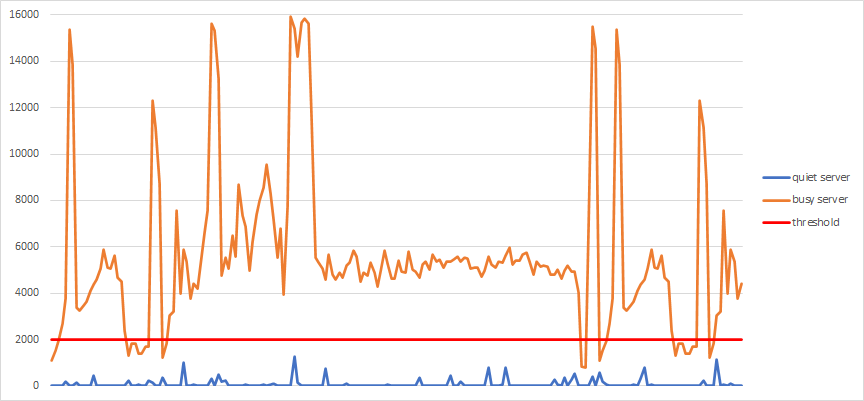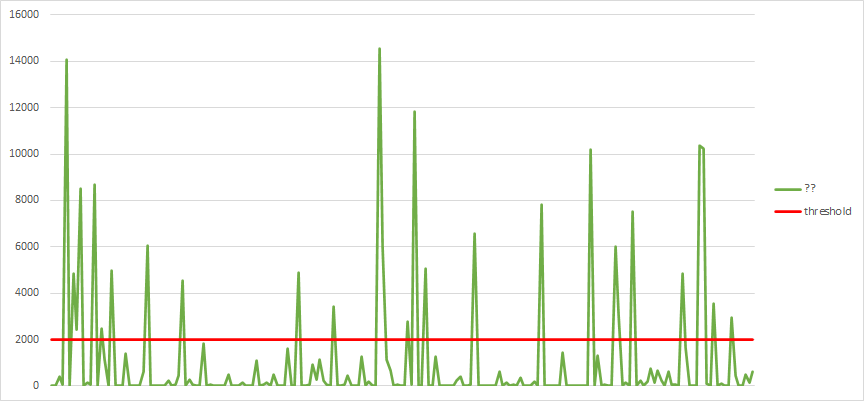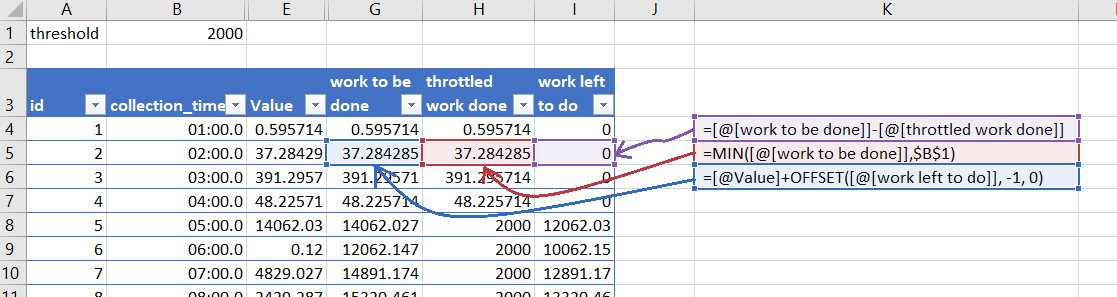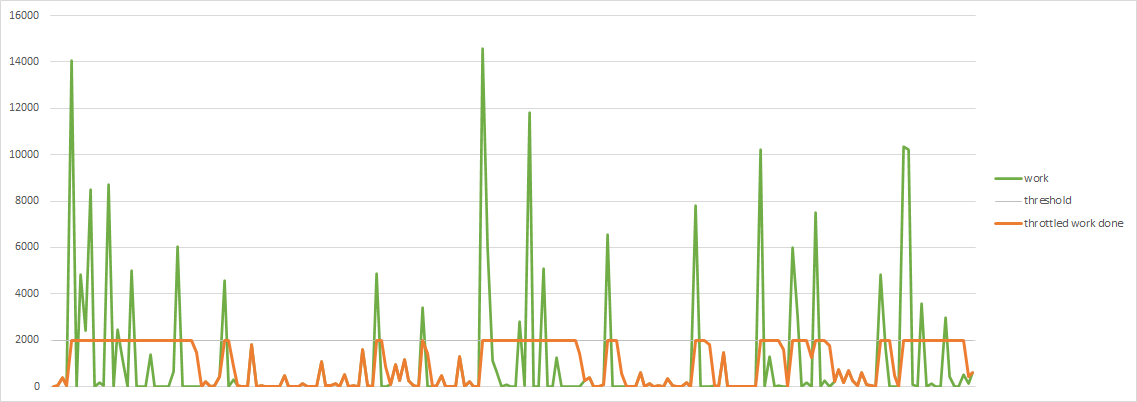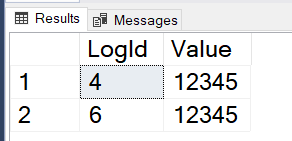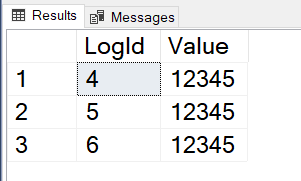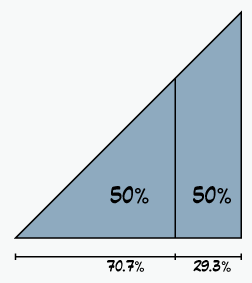It’s hard to destroy data. Even when a column is dropped, the data is still physically there on the data page. We can use the undocumented/unsupported command DBCC PAGE to look at it.
Example
First, create a table based on English values from sys.messages:
use tempdb; go /* create table based on english values from sys.messages */ DROP TABLE IF EXISTS #MyMessages; CREATE TABLE #MyMessages ( message_id INT NOT NULL PRIMARY KEY, severity INT NOT NULL, text NVARCHAR(MAX) ); GO INSERT #MyMessages (message_id, severity, text) SELECT message_id, severity, text FROM sys.messages WHERE language_id = 1033; GO |
Then drop the column severity
/* drop column severity */ ALTER TABLE #MyMessages DROP COLUMN severity; GO |
The Task
Without restoring a backup, let’s try to answer the following question: “What was the severity of the message with message_id = 9015?”
We do that by
- Finding the physical page
- Looking at the memory dump with DBCC Page
- Finding the data and making sense of it
Finding the physical page
Start by finding the physical location of the row. It’s address is three numbers, FileId, PageId, SlotId.
SELECT sys.fn_PhysLocFormatter(%%physloc%%) FROM #MyMessages WHERE message_id = 9015 |
So as an example, the output will be like: (8:286:30). The first number is the FileId, the second is the PageId and the third is the SlotId. Remember those numbers.
Use DBCC PAGE to look at the page
Turn on trace flag 3604 to see results. DBCC PAGE takes parameters DatabaseName, FileId and PageId as an input. The fourth parameter is like an output type. Use 3.
DBCC TRACEON(3604) GO /* DBCC PAGE ('DATABASE_NAME', FileId, PageId, 3): */ DBCC PAGE('tempdb', 8, 286, 3) |
Then find slot 30. That will look something like this:
Slot 30 Offset 0x1df4 Length 103 Record Type = PRIMARY_RECORD Record Attributes = NULL_BITMAP VARIABLE_COLUMNS Record Size = 103 Memory Dump @0x000000CA1CFF7DF4 0000000000000000: 30000c00 37230000 18000000 03000001 00670054 0...7#...........g.T 0000000000000014: 00680065 0020006c 006f0067 00200072 00650063 .h.e. .l.o.g. .r.e.c 0000000000000028: 006f0072 00640020 00610074 0020004c 0053004e .o.r.d. .a.t. .L.S.N 000000000000003C: 00200025 0053005f 004c0053 004e0020 00690073 . .%.S._.L.S.N. .i.s 0000000000000050: 00200063 006f0072 00720075 00700074 00650064 . .c.o.r.r.u.p.t.e.d 0000000000000064: 002e00 ... Slot 30 Column 1 Offset 0x4 Length 4 Length (physical) 4 message_id = 9015 Slot 30 Column 67108865 Offset 0x8 Length 0 Length (physical) 4 DROPPED = NULL text = [BLOB Inline Data] Slot 30 Column 3 Offset 0x13 Length 84 Length (physical) 84 000000CA1CFEACC0: 54006800 65002000 6c006f00 67002000 72006500 T.h.e. .l.o.g. .r.e. 000000CA1CFEACD4: 63006f00 72006400 20006100 74002000 4c005300 c.o.r.d. .a.t. .L.S. 000000CA1CFEACE8: 4e002000 25005300 5f004c00 53004e00 20006900 N. .%.S._.L.S.N. .i. 000000CA1CFEACFC: 73002000 63006f00 72007200 75007000 74006500 s. .c.o.r.r.u.p.t.e. 000000CA1CFEAD10: 64002e00 d... Slot 30 Offset 0x0 Length 0 Length (physical) 0 KeyHashValue = (da9b77820b53)
Find the data and make sense of the results
To retrieve our value, we look for the dropped column, it’s helpfully listed as DROPPED = NULL.
That NULL isn’t to helpful, but the extra info right before DROPPED = NULL Looks like: Slot 30 Column 67108865 Offset 0x8 Length 0 Length (physical) 4
We can use that information. In this example, the offset is 0x8 and the physical length is 4.
This means, at offset hex 0x8 which is 8, read 4 bytes. But where do we read that? At the memory dump for the row:
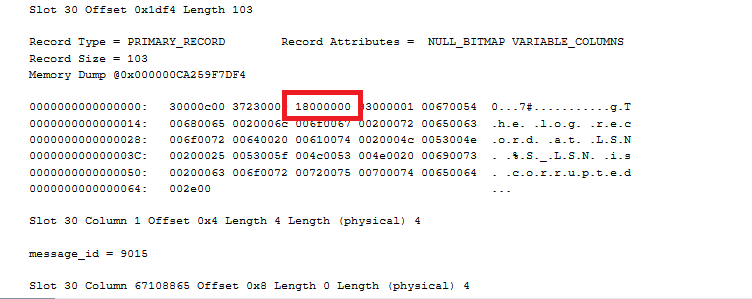
Each hex number is half a byte, so starting 16 hex digits over, look at the next 4 bytes (8 hex digits). That gives us 18000000. That’s a hex number whose bytes have been reversed.
So starting with: 18000000,
Split that into bytes: 18 00 00 00
Reverse it like Missy Elliot: 00 00 00 18.
Use a programming calculator to go from hex: 0x00000018
To decimal: 24
The severity of the message with message_id = 9015 was indeed 24.