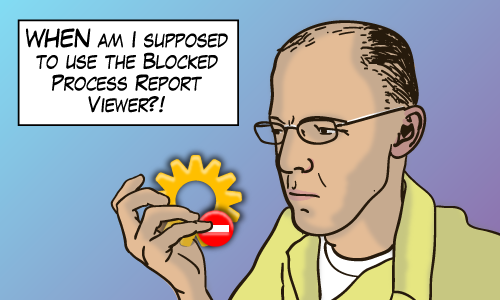Takeaway: Veering away from technical content for a bit, I talk about the advantages of hiring an outside consultant to help with technical problems.
(I’m a full time employee and I have been since University. So when I push the advantages of hiring consultants, I’m not trying to sell anything. )
Many consultants market themselves by blogging and training. If you follow any SQL Server bloggers, there’s probably a fair number of them that are consultants. So they’re the first ones who will tell you all the reasons you can and should hire them.
But Michael Chrichton or Steven Spielberg can warn you against hiring the wrong one. Hiring the wrong consultant or contractor can prove deadly:

John Hammond's Fatal Mistake
But enough about that.
Why Do People Hire Consultants?
The Obvious
- To solve technical problems of course!
- You want to hire someone with expertise that you don’t currently have on staff. (But not on a permanent basis)
The Not So Obvious
- Having more exposure to the industry, they are in a better position to spot things that are unusual or non-standard. They’ve got a more objective second pair of eyes.
- They’re usually really well connected. Imagine they’re a SQL Internals expert, but you’ve got a Business Intelligence problem. They usually know how to find good help.
- Somehow you’ve got extra budget and if you don’t spend it, your group will be punished next year with a smaller budget. (That situation always struck me as weird).
- You’ve got an idea or solution and you know it’s the right solution. But you can’t implement it because you just don’t (yet) have the pull at your company. Consultants can be your hired clout.
The Surprising
My company recently engaged Microsoft’s CAT team to come talk to us. It’s not that there are any fires we want to put out. We’re just looking for the best way to continue grow and support our systems for the next 5 to 10 years.
I was really excited to talk to SQL Server experts for three days. To make the most of the consultation, we booked a meeting room for the entire time and got some of our most experienced people on hand to participate. We talked about lots of things, like scalability and about all the little headaches and issues that we face on a day to day basis.
Just stop there for a second. Imagine that same scenario in your workplace but now take out the consultant. What have you got now?.
You’ve got your best and most experienced people taking three days to discuss the largest headaches and issues facing your team. THAT’S GOLD JERRY, GOLD! Now add in a consultant as a mediator and it works even smoother! It worked for us. There was actually a point during the engagement where the consultant (Hi Chuck!) was simply standing at the white board writing down pros and cons of various solutions that our team had come up with.
And when your consultant/mediator starts contributing good ideas that you haven’t thought of yet. Well that’s really really fun.
Conclusion: Consultants 1, Problems 0. Just don’t let them network your dinosaur park.