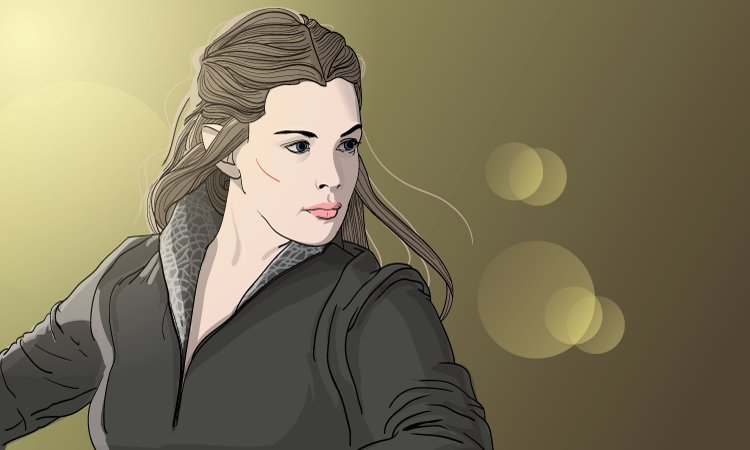A necessary evil, but still evil. Why? Because it it won’t share with Sch-S and Sch-S is taken and held for absolutely everything (Yes, even your NOLOCK queries). And that can lead to some interesting concurrency problems. Let me explain.
Sch-M
Sch-M is an abbreviation for Schema Modification. It refers to a kind of lock that is taken on a table/index or other object whenever you want to modify that object. SQL Server allows only one Sch-M lock on an object at a time. So if you want to modify a table, your process waits to take a Sch-M lock on that table. Once that lock is granted, the modification is completed and then the lock is released.
Sch-S
Sch-S is an abbreviation for Schema Stability. It is a kind of lock that is taken on an object when a process doesn’t want that object to change its definition. It makes sense. If I’m reading a set of rows through a table, I don’t want a column to disappear on me half way through. SQL Server allows many Sch-S locks on a table.
Sch-S vs. Sch-M
But Sch-S locks are incompatible with Sch-M locks. This means that when you want to modify a table, you’re not granted a Sch-M lock immediately. You have to wait for everyone using that table to finish using it. You’re essentially put on hold until the existing queries complete and their existing Sch-S locks are released. This also means that while you’re waiting, every query who wants to begin using that table is waiting in line behind you too. Basically “Everybody outta the pool while the lifeguards change shifts.” But that’s usually acceptable right? Database schema modifications are a big enough change to require a maintenance window.
Index Rebuilds Are Table Modifications
It’s true, if you have the luxury of maintenance windows for your DB changes, you’ll be alright. But you also have to consider your database maintenance plans (automated or otherwise). Those plans can launch index rebuilds while the database is online. And all index rebuilds also count as table modifications and take Sch-M locks. An index rebuild has syntax like this:
ALTER INDEX [PK_MyTable] ON [MyTable] REBUILD WITH (ONLINE=ON) |
Hopefully you’ve remembered that ONLINE=ON part. When you use that part, the index is rebuilt in the background and at the end of that processing time, a Sch-M lock is taken and released very quickly.
But maybe you’re not so lucky. Maybe you’re not running 2012 yet and have an index that includes blobs. Or maybe you’re running on Standard Edition. In those cases you won’t be able to use the ONLINE=ON feature. In that case, the Sch-M lock is taken by the rebuild process and it’s held the entire time that index is rebuilt. During the rebuild, that index is now truly offline. No access for you.
You Can Get Stuck
Just like I did. A while ago, I was asked to help with this exact situation. An index rebuild had been running for hours it was offline and the Sch-M lock that was held was preventing anybody from using or even looking at that table. I was stuck between a rock and a hard place. I had to choose between letting the index rebuild complete (which could take hours) or cancelling the job (whose rollback could take hours). There was nothing I could do to avoid additional hours of downtime. There was another bit of irony in my situation. We didn’t care about the existing data in that table. A truncate table or drop/recreate table would have suited us just fine.
… Like Really Stuck
It occurred to me to try something out. What if I created an identical empty table with a different name. We didn’t need any data in the locked table. So using a new table could work. And because the locked table is only accessed by stored procedures, I can modify those procedures to use the new table instead of the locked one.
Nope!
For some reason, the ALTER PROCEDURE requires a Sch-S lock on the old table, the table it no longer refers to. The sprocs can’t operate or be modified without a Sch-S lock on that locked table. This sketch illustrates my situation.
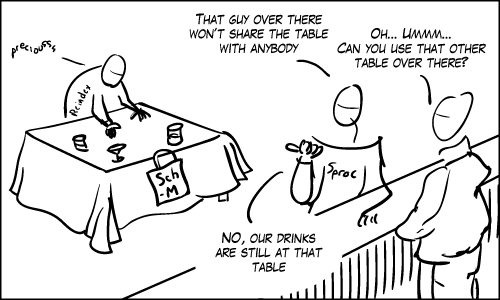
Make sure your index plans never attempt to rebuild big indexes offline.
Extras
Some relevant DBAReactions gifs: