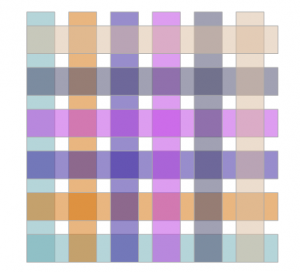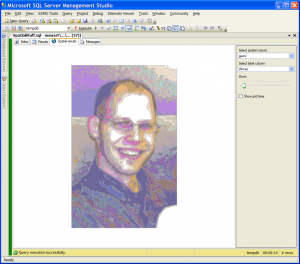Something fun for Friday. I pulled out almost all the content for this post from the comment section of More images from the Spatial Results Tab.
The one thing that I learned (and might be news to you) is the reason that Microsoft’s spatial results tab has such bland faded colors. It turns out that these colors have a certain amount of transparency applied to them so on a white background, they seem faded. But this also means that overlapping colors are combined!
And transparent colors means a larger palette to play with without using the more faded colors! So I first take this source photo:
I reduce the color depth to the colors in my palette:
and with C# and the usual magic I get:
With only six “polygons”. For the curious, the query itself is here but I’m warning you, uncompressed it’s 260 kb and it takes some time to run.
Happy Friday