How to deploy schema changes without scheduled downtime
- Introduction
- Blue-Green Deployment
- Blue-Green Deployment (Details)
- Keep Changes OLTP-Friendly
- Stage and Switch
- Careful Batching
So now for the nitty gritty. In my last post, Blue-Green Deployment, I talked about replacing old blue things with new green things as an alternative to altering things. But Blue-Green doesn’t work with databases, so I introduced the Blue-Aqua-Green method. This helps keep databases and other services online 24/7.
The Aqua Database
What does the Aqua database look like? It’s a smaller version of Blue-Green, but only for those database objects that are being modified. Borrowing some icons from Management Studio’s Object Explorer, here’s what one Blue-Aqua-Green migration might look like:
Start with a database in the original blue state:
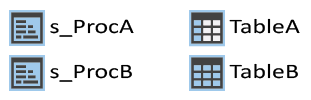
After the pre-migration scripts, the database is in the aqua state, the new green objects have been created and are ready for traffic from the green application servers. Any type of database object can use the Blue-Green method. Even objects as granular as indexes or columns.

Finally when the load has switched over to the green servers and they’re nice and stable, run the post-migration steps to get to the green state.

Blue-Green for Database Objects
How is the Blue-Green method applied to each kind of database object? With care. Each kind of object has its own subtle differences.
PROCEDURES:
Procedures are very easy to Blue-Green. Brand new procedures are added during the pre-migration phase. Obsolete procedures are dropped during the post-migration phase.
If the procedure is changing but is logically the same, then it can be altered during the pre-migration phase. This is common when the only change to a procedure is a performance improvement.
But if the procedure is changing in other ways. For instance, when a new parameter is added, or dropped, or the resultset is changing. Then use the Blue-Green method to replace it: During the pre-migration phase, create a new version of the procedure. It must be named differently and the green version of the application has to be updated to call the new procedure. The original blue version of the procedure is deleted during the post-migration phase. It’s not always elegant calling a procedure something like s_USERS_Create_v2 but it works.
VIEWS:
Views are treated the same as procedures with the exception of indexed views.
That SCHEMA_BINDING keyword is a real thorn in the side of Blue-Green and online migrations in general. If you’re going to use indexed views, remember that you can’t change the underlying tables as easily.
Creating an index on a view is difficult because (ONLINE=ON) can’t be used. If you want to get fancy go look at How to Create Indexed Views Online.
INDEXES:
The creation of other indexes are nice and easy if you have Enterprise Edition because you can use the (ONLINE=ON) keyword. But if you’re on Standard Edition, you’re a bit stuck. In SQL Server 2016 SP1, Microsoft included a whole bunch of Enterprise features into Standard, but ONLINE index builds didn’t make the cut.
If necessary, the Blue-Green process works for indexes that need to be altered too. The blue index and the green index will exist at the same time during the aqua phase, but that’s usually acceptable.
CONSTRAINTS:
Creating constraints like CHECKS and FOREIGN KEYS can be tricky because they require size-of-data scans. This can block activity for the duration of the scan.
My preferred approach is to use the WITH NOCHECK syntax. The constraint is created and enabled, but existing data is not looked at. The constraint will be enforced for any future rows that get updated or inserted.
That seems kind of weird at first. The constraint is marked internally as not trusted. For peace of mind, you could always run a query on the existing data.
TABLES:
The creation of tables doesn’t present any problems, it’s done in the pre-migration phase. Dropping tables is done in the post-migration phase.
What about altering tables? Does the Blue-Green method work? Replacing a table while online is hard because it involves co-ordinating changes during the aqua phase. One technique is to create a temporary table, populate it, keep it in sync and cut over to it during the switch. It sounds difficult. It requires time, space, triggers and an eye for detail. Some years ago, I implemented this strategy on a really complicated table and blogged about it if you want to see what that looks like.
If this seems daunting, take heart. A lot of this work can be avoided by going more granular: When possible, Blue-Green columns instead.
COLUMNS:
New columns are created during the pre-migration phase. If the table is large, then the new columns should be nullable or have a default value. Old columns are removed during the post-migration phase.
Altering columns is sometimes easy. Most of the time altering columns is quick like when it only involves a metadata change.
But sometimes it’s not easy. When altering columns on a large table, it may be necessary to use the Blue-Green technique to replace a column. Then you have to use triggers and co-ordinate the changes with the application, but the process is much easier than doing it for a whole table. Test well and make sure each step is “OLTP-Friendly”. I will give an example of the Blue-Green method for a tricky column in the post “Stage and Switch”.
Computed persisted columns can be challenging. When creating persisted computed columns on large tables, they can lock the table for too long. Sometimes indexed views fill the same need.
DATA:
Technically, data changes are not schema changes but migration scripts often require data changes to so it’s important to keep those online too. See my next post “Keep Changes OLTP-Friendly”
Automation
Easy things should be easy and hard things should be possible and this applies to writing migration scripts. Steve Jones asked me on twitter about “some more complex idempotent code”. He would like to see an example of a migration script that is re-runnable when making schema changes. I have the benefit of some helper migration scripts procedures we wrote at work. So a migration script that I write might look something like this:
declare @Columns migration.indexColumnSet; INSERT @Columns (column_name, is_descending_key, is_included_column) VALUES ('UserId', 0, 0) exec migration.s_INDEX_AlterOrCreateNonClustered_Online @ObjectName = 'SOME_TABLE', @IndexName = 'IX_SOME_TABLE_UserId', @IndexColumns = @Columns; |
We’ve got these helper scripts for most standard changes. Unfortunately, I can’t share the definition of s_INDEX_AlterOrCreateNonClustered_Online because it’s not open source. But if you know of any products or open source scripts that do the same job, let me know. I’d be happy to link to them here.
Where To Next?
So that’s Blue-Green, or more accurately Blue-Aqua-Green. Decoupling database changes from application changes allows instant cut-overs. In the next post Keep Changes OLTP-Friendly I talk about what migration scripts are safe to run concurrently with busy OLTP traffic.





[…] have troubles with procedures that use SELECT * are not “Blue-Green safe“. In other words, if a procedure has a query that uses SELECT * then I can’t change the […]
Pingback by Find Procedures That Use SELECT * | Michael J. Swart — August 9, 2021 @ 12:01 pm