My friend Josh came up with the term “dark queries”. Just like “dark matter”, dark queries can’t be detected directly, but their effect can still be observed. He’s talking about queries that aren’t stored in cache. If your monitoring solution relies heavily on the statistics of cached queries, then you may not be capturing all the activity on your server.
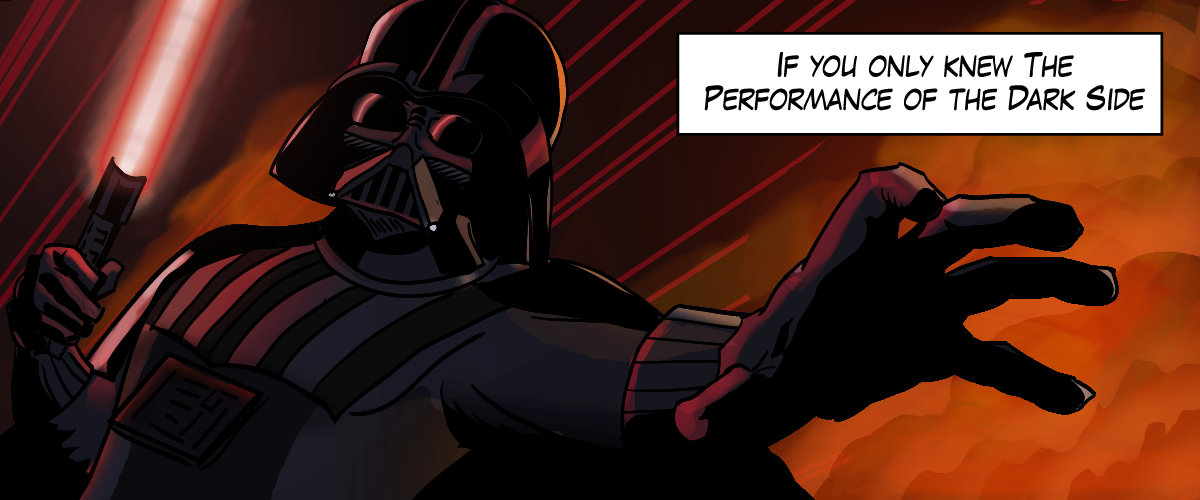
Some of my favorite monitoring solutions rely on the cached queries:
- My own top 20 queries at https://michaeljswart.com/go/top20
- sp_blitzcache
- etc…
but some queries will fall out of cache or don’t ever make it into cache. Those are the dark queries I’m interested in today. Today let’s look at query recompiles to shed light on some of those dark queries that maybe we’re not measuring.
By the way, if you’re using SQL Server 2016’s query store then this post isn’t for you because Query Store is awesome. Query Store doesn’t rely on the cache. It captures all activity and stores queries separately – Truth in advertising!
High Recompile Rate?
If you work with a high-frequency transactional workload like I do, then you can’t afford the CPU required for frequent recompiles. If you have sustained recompiles larger than a few hundred per second, that’s probably too much. It’s easy to check. Use the performance monitor to take a look at the SQL Re-Compilations/sec counter which is found in SQLServer:SQL Statistics/sec.
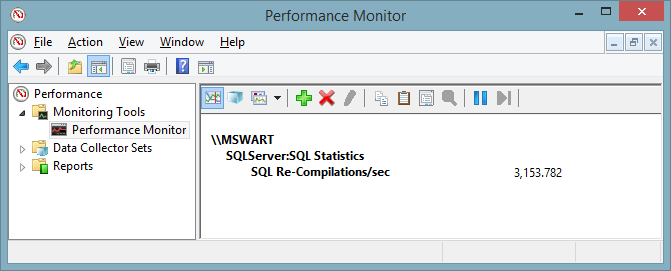
Drill Into Recompile Causes
You can drill into this a little further with an extended event session stored to a histogram like this:
CREATE EVENT SESSION Recompile_Histogram ON SERVER ADD EVENT sqlserver.sql_statement_recompile ADD TARGET package0.histogram ( SET filtering_event_name=N'sqlserver.sql_statement_recompile', source=N'recompile_cause', source_type=(0) ); ALTER EVENT SESSION Recompile_Histogram ON SERVER STATE = START; |
Query it like this
SELECT sv.subclass_name as recompile_cause, shredded.recompile_count FROM sys.dm_xe_session_targets AS xet JOIN sys.dm_xe_sessions AS xe ON (xe.address = xet.event_session_address) CROSS APPLY ( SELECT CAST(xet.target_data as xml) ) as target_data_xml ([xml]) CROSS APPLY target_data_xml.[xml].nodes('/HistogramTarget/Slot') AS nodes (slot_data) CROSS APPLY ( SELECT nodes.slot_data.value('(value)[1]', 'int') AS recompile_cause, nodes.slot_data.value('(@count)[1]', 'int') AS recompile_count ) as shredded JOIN sys.trace_subclass_values AS sv ON shredded.recompile_cause = sv.subclass_value WHERE xe.name = 'Recompile_Histogram' AND sv.trace_event_id = 37 -- SP:Recompile |
To get results like this:

Infrequent Recompiles?
Even if you don’t have frequent recompiles, it’s important to know what’s going on in the server. On your OLTP database, I bet you’re reluctant to let those BI folks run their analytical queries whenever they want. They may try to hide their shenanigans with an OPTION(RECOMPILE) hint. This extended events captures those query recompiles. Be sure to only capture a small sample by having the session run for a small amount of time. Or you can use the histogram above to make sure that the frequency is low.
CREATE EVENT SESSION [DarkQueries] ON SERVER ADD EVENT sqlserver.sql_statement_recompile( ACTION(sqlserver.database_id,sqlserver.sql_text) WHERE ([recompile_cause]=(11))) -- Option (RECOMPILE) Requested ADD TARGET package0.event_file(SET filename=N'DarkQueries'); ALTER EVENT SESSION [DarkQueries] ON SERVER STATE = START; GO |
Take a look at the dark queries by executing this:
SELECT DarkQueryData.eventDate, DB_NAME(DarkQueryData.database_id) as DatabaseName, DarkQueryData.object_type, COALESCE(DarkQueryData.sql_text, OBJECT_NAME(DarkQueryData.object_id, DarkQueryData.database_id)) command, DarkQueryData.recompile_cause FROM sys.fn_xe_file_target_read_file ( 'DarkQueries*xel', null, null, null) event_file_value CROSS APPLY ( SELECT CAST(event_file_value.[event_data] as xml) ) event_file_value_xml ([xml]) CROSS APPLY ( SELECT event_file_value_xml.[xml].value('(event/@timestamp)[1]', 'datetime') as eventDate, event_file_value_xml.[xml].value('(event/action[@name="sql_text"]/value)[1]', 'nvarchar(max)') as sql_text, event_file_value_xml.[xml].value('(event/data[@name="object_type"]/text)[1]', 'nvarchar(100)') as object_type, event_file_value_xml.[xml].value('(event/data[@name="object_id"]/value)[1]', 'bigint') as object_id, event_file_value_xml.[xml].value('(event/data[@name="source_database_id"]/value)[1]', 'bigint') as database_id, event_file_value_xml.[xml].value('(event/data[@name="recompile_cause"]/text)[1]', 'nvarchar(100)') as recompile_cause ) as DarkQueryData ORDER BY eventDate DESC |
This gives you results that look something like the following contrived example:
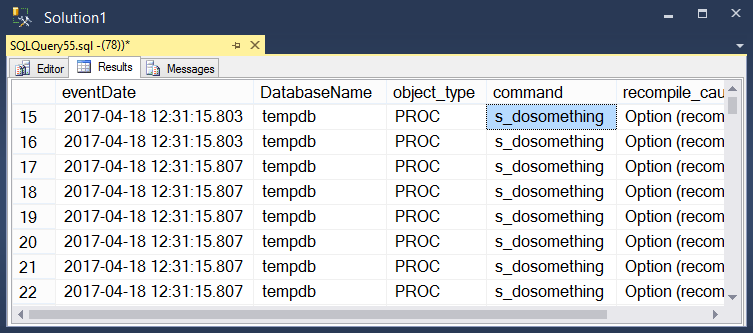





This is very useful, thanks! Would these events have a high overhead for systems with high recompile rates?
Comment by Alex Friedman — April 19, 2017 @ 2:58 am
[…] Michael Swart helps root out queries which get recompiled frequently and so won’t be in the c…: […]
Pingback by Dark Queries – Curated SQL — April 19, 2017 @ 8:05 am
Hi Alex,
Collecting the events has little overhead. Especially compared to the cost of frequent recompiles. There’s a lot more overhead because of the extra CPU that is spent in recompiling queries unnecessarily. We once made a change which was the equivalent of marking one query as
RECOMPILE. And the CPU hit 100% until we undid the change.Comment by Michael J. Swart — April 19, 2017 @ 8:20 am
And we once collected extended events that caused the CPU to hit 100% 🙂 But it’s good to know it shouldn’t happen with these ones.
Comment by Alex Friedman — April 20, 2017 @ 6:28 am
[…] Michael J Swart on finding Dark Matter Queries […]
Pingback by Are Bad Statistics Making My Query Slow? - by Kendra Little — April 20, 2017 @ 11:02 am